Gaming has become a massive industry, with millions of people around the world enjoying immersive gaming experiences on various platforms. To cater to the demands of avid gamers, smartphone manufacturers have developed gaming phones specifically designed to enhance the mobile gaming experience. These devices incorporate cutting-edge technology and unique features that set them apart from traditional smartphones. In this article, we will dive into the technology behind gaming phones and explore why they are becoming increasingly popular among gaming enthusiasts.
Powerful Processors and Graphic Capability
One of the key elements that make gaming phones stand out is their powerful processors and graphic capability. These devices are equipped with high-performance processors, such as Qualcomm Snapdragon or MediaTek Helio series, which deliver fast and smooth gameplay. The graphic processing units (GPUs) in gaming phones are specifically optimized for gaming, allowing for realistic graphics and smooth frame rates even in graphic-intensive games.
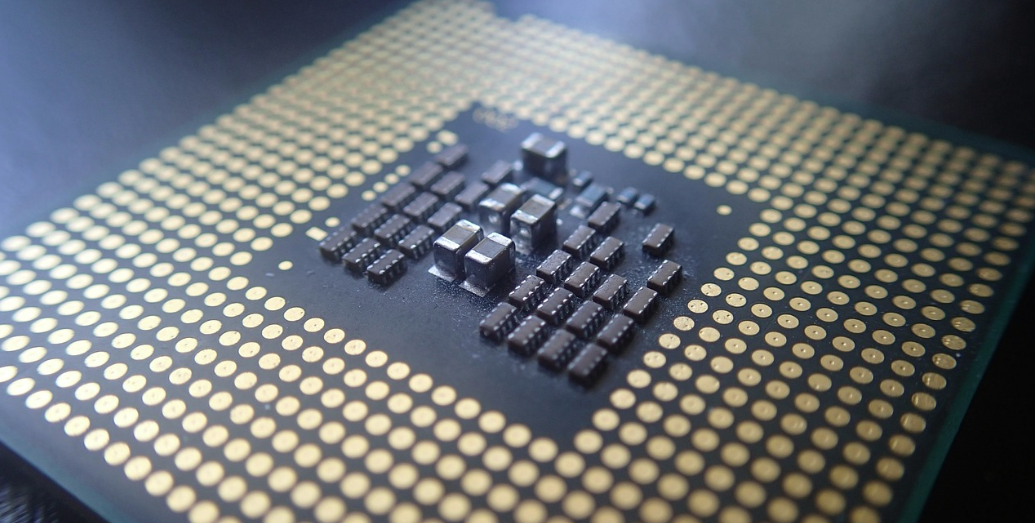
High Refresh Rate Displays
Gaming phones often feature high refresh rate displays, offering a smoother visual experience compared to traditional smartphones. While most smartphones have a standard 60Hz refresh rate, gaming phones can have refresh rates of 90Hz, 120Hz, or even higher. This increased refresh rate results in more fluid animations, reduced motion blur, and improved responsiveness, providing gamers with a competitive edge during gameplay.
Advanced Cooling Systems
Intense gaming sessions can generate a significant amount of heat, potentially affecting the performance of the device. To counteract this issue, gaming phones incorporate advanced cooling systems. These systems typically include a combination of heat pipes, vapor chambers, and cooling fans to dissipate heat efficiently, ensuring optimal performance and preventing overheating during prolonged gaming sessions.
Enhanced Audio Quality
Sound plays a crucial role in gaming, and gaming phones recognize this by offering enhanced audio quality. These devices often feature dual front-facing speakers, advanced audio processing technologies, and support for high-resolution audio formats. The immersive audio experience provided by gaming phones enhances the overall gaming experience, allowing gamers to hear every detail, whether it’s the footsteps of an approaching enemy or the subtle ambiance of a virtual world.
Optimized Software and Gaming Modes
Gaming phones come preloaded with software optimizations and gaming modes specifically tailored to enhance the gaming experience. These optimizations include features like game boosters, which allocate system resources to games, minimize background processes, and reduce latency. Additionally, gaming modes enable gameplay customization, such as adjusting display settings, disabling notifications, and optimizing network connectivity, all aimed at providing a seamless and immersive gaming experience.
Gaming-Specific Accessories
To further enhance the gaming experience, gaming phones often support a range of gaming-specific accessories. These accessories can include attachable controllers, cooling attachments, gaming triggers, and clip-on joysticks, providing gamers with more control and comfort during gameplay. Additionally, some gaming phones offer compatibility with external displays, allowing users to enjoy a console-like gaming experience on a larger screen.

Conclusion
Gaming phones have revolutionized the mobile gaming landscape, offering a specialized platform for gamers to indulge in their favorite pastime. The technology behind these devices, including powerful processors, high refresh rate displays, advanced cooling systems, enhanced audio quality, optimized software, and gaming-specific accessories, ensures a superior gaming experience on the go. As the popularity of mobile gaming continues to rise, gaming phones are expected to evolve even further to accommodate powerful apps , bringing forth innovations and pushing the boundaries of portable gaming technology.…



 First, let me ask you when the last time you scanned your
First, let me ask you when the last time you scanned your  Another thing to remember is that an antivirus software program is ineffective if there are no automatic update features. Cybercriminals are always coming up with new ways to exploit security vulnerabilities. As such, antivirus programs must be constantly updated to protect against these new threats. The best antivirus programs will have automatic updates that happen daily. This ensures that you’re always protected against the latest threats.
Another thing to remember is that an antivirus software program is ineffective if there are no automatic update features. Cybercriminals are always coming up with new ways to exploit security vulnerabilities. As such, antivirus programs must be constantly updated to protect against these new threats. The best antivirus programs will have automatic updates that happen daily. This ensures that you’re always protected against the latest threats.
 Our senior citizens are our proudest members of society. They have lived long, productive lives, and now it is time for them to receive the best possible care. They have earned it. When you have a system in place, seniors can get the specialized care they need and deserve. Hospitals can keep track of their medications, appointments, and overall health with a
Our senior citizens are our proudest members of society. They have lived long, productive lives, and now it is time for them to receive the best possible care. They have earned it. When you have a system in place, seniors can get the specialized care they need and deserve. Hospitals can keep track of their medications, appointments, and overall health with a  When you have a system in place, that means the security will also be improved. Hospitals down in South America have poor security systems that even gangbangers can walk in with guns and assassinate patients. This is not the case in America. However, we still have had a few mass shootings in hospitals. With a system, these events could be prevented. There would be more security guards and cameras to make sure that everyone is safe.
When you have a system in place, that means the security will also be improved. Hospitals down in South America have poor security systems that even gangbangers can walk in with guns and assassinate patients. This is not the case in America. However, we still have had a few mass shootings in hospitals. With a system, these events could be prevented. There would be more security guards and cameras to make sure that everyone is safe.
 Medical alert systems are becoming more affordable as technology improves. There are several reasons for this affordability, but one of the most important is that manufacturing costs have decreased. This decrease in cost is often passed on to the consumer, making these devices more affordable for those who need them. With the cost reduction, more people can afford these life-saving devices.
Medical alert systems are becoming more affordable as technology improves. There are several reasons for this affordability, but one of the most important is that manufacturing costs have decreased. This decrease in cost is often passed on to the consumer, making these devices more affordable for those who need them. With the cost reduction, more people can afford these life-saving devices. Advancement in technology has resulted in medical alert systems that are very user-friendly. They have large buttons that users with limited dexterity can easily press. The buttons are also brightly colored to make them easy to see. In addition, many of the newer systems come with a two-way intercom so that users can easily communicate with the monitoring center. Some medical alert systems have features that allow users to connect with their loved ones in case of an emergency.
Advancement in technology has resulted in medical alert systems that are very user-friendly. They have large buttons that users with limited dexterity can easily press. The buttons are also brightly colored to make them easy to see. In addition, many of the newer systems come with a two-way intercom so that users can easily communicate with the monitoring center. Some medical alert systems have features that allow users to connect with their loved ones in case of an emergency.
 Download and install the latest version of Smart Transfer from our website. You will need an emulator like BlueStacks to run it on your PC. Once the installation is complete, open Smart Transfer and click “Start.” In the “Source” field, enter the IP address or hostname of the other computer. Click on “Transfer” and wait for the files to be transferred. Please note that you may need to enable file sharing on both computers for the transfer to work.
Download and install the latest version of Smart Transfer from our website. You will need an emulator like BlueStacks to run it on your PC. Once the installation is complete, open Smart Transfer and click “Start.” In the “Source” field, enter the IP address or hostname of the other computer. Click on “Transfer” and wait for the files to be transferred. Please note that you may need to enable file sharing on both computers for the transfer to work.
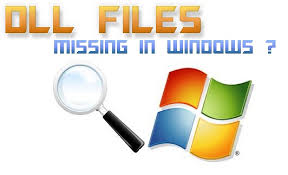 The latest versions of dll files need to be installed on updated computers. If you are still using outdated drivers and windows, it is advisable to get new ones.
The latest versions of dll files need to be installed on updated computers. If you are still using outdated drivers and windows, it is advisable to get new ones. Dll files are downloaded on the internet. However, it is important to make sure that you download them correctly. Wrongly downloaded files can lead to problems like errors every time that you want to play games. It is important to make sure that you download the files from a reputable website.
Dll files are downloaded on the internet. However, it is important to make sure that you download them correctly. Wrongly downloaded files can lead to problems like errors every time that you want to play games. It is important to make sure that you download the files from a reputable website.